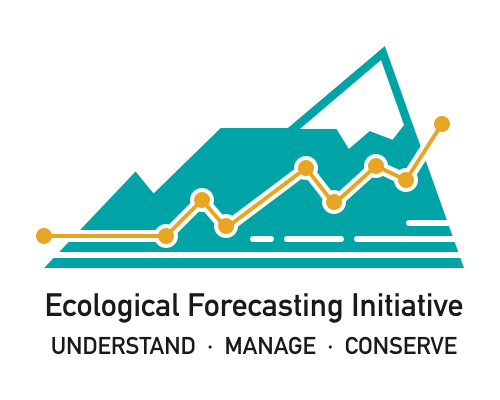neon4cast::check_submission("phenology-2022-02-07-persistence.nc")10 Frequently Asked Questions
10.1 How can I get help?
The quickest way to get help is either using the Slack channel #neon4cast-help in the EFI Slack Workspace or emailing the challenge organizers (eco4cast.initiative@gmail.com).
10.2 My model uses meterology inputs. Where can I find forecasts of weather to use in my ecological forecast?
We have downloaded and temporally downscaled (6 hr to 1 hr) weather forecasts from NOAA’s Global Ensemble Forecasting System (GEFS). GEFS produces 31 different forecasts (called an ensemble with 31 members) at four cycles a day (00:00, 06:00, 12:00, and 18:00 UTC), where these are the times that the forecast starts. The forecast that starts at the 00:00 cycle runs 30 of the 31 ensemble members 35-days in the future.
The following variables are available: air temperature, wind speed, relative humidity, downwelling shortwave, downwelling longwave, precipitation, and air pressure.
For more information see Chapter 7
10.3 I need historical weather data to build my model. Where can I find it?
NEON collects weather variables at each of the sites. Their data products become available in 1-month data packages that are release ~ 2 weeks after the completion of the month. For example, the June 1 data will be in the June package that is released mid-July. Therefore there is up to a 1.5 month delay. Furthermore, NEON data can have gaps that need to be gap-filled. We are working with NEON to develop gap-filled weather data that becomes available sooner than the current 1.5 month delay. The timing of the gap-filled low-latency weather product is unknown.
- If you don’t need real-time data, NEON weather data products are available on the NEON data portal at the following data products:
Air temperature: https://data.neonscience.org/data-products/DP1.00002.001
Precipitation: https://data.neonscience.org/data-products/DP1.00006.001
Radiation: https://data.neonscience.org/data-products/DP1.00023.001
Wind: https://data.neonscience.org/data-products/DP1.00001.001
Relative humidity: https://data.neonscience.org/data-products/DP1.00098.001
Air pressure: https://data.neonscience.org/data-products/DP1.00004.001
Summary statistics (daily, monthly, annually): https://data.neonscience.org/data-products/DP4.00001.001
We have developed a historical weather data produced based on the NOAA Global Ensemble Forecasting System. It covers 2020-09-25 to the current day. Learn more in the Stage 3 section of Chapter 7
Gridded weather from models that have been assimilated with observations are available from other sources including:
NASAs National Land Data Assimilation System: 4 day delay
Daymet is an option for daily meteorology variables, though it doesn’t yet cover 2020-2021. Daymet has an R package that can be used to download data for a single location or a set of locations.
ERA5 product has high-quality subdaily data with ensemble-based uncertainties. Download scripts are available through the PEcAn project: https://github.com/PecanProject/pecan/blob/develop/modules/data.atmosphere/R/download.ERA5.R
Other meteorology products can be downloading using functions in PEcAn: https://github.com/PecanProject/pecan/blob/develop/modules/data.atmosphere/R/download.ERA5.R
10.4 I submitted my forecast but cannot find it on the dashboard or in the directory of forecasts
A successful submission can be found at the following links within 2 hours of submissions
You can check the status of your submission using the following function in the neon4cast package
We run a validator script when processing the submissions. If your submission does not meet the file standards above, you can run a function that provides information describing potential issues. The forecast file needs to be in your local working directory or you need to provide a full path to the file
neon4cast::forecast_output_validator("phenology-2022-02-07-persistence.nc")If your submission did not meet the standard contact us and we can help you work through the issues.
10.5 Do I need to submit forecasts to every submission date?
No, we are excited to have submissions at any time.
10.6 Where can I find examples of forecasts that match the required standard?
These are provided in ?sec-submissions
10.7 Is it possible to automate my forecast submissions?
Yes. There are many ways to automate scripts that are written to download observations and meteorology drivers, generate forecasts, and submit forecasts. Two tools that many have used are cron jobs (see the R package cronR) that execute tasks at user specifics times and github actions. See more at Frequently Asked Questions
Cron jobs work on Unix and Mac systems. An example of a script that executes a cron job using R can be found here.
10.8 How many years are you planning to run the Challenge?
The RCN is a 5-year project and we aim to run the Challenge for the duration of the project. Each year will be a new round where we revise the rules (if necessary) and add new Themes. Your feedback on the Challenge will be critical to revising and clarifying the rules and information about the Challenge.
10.9 Are there certain types of models that I need to use?
No, you can use any type of model, including empirical and process-based models. The only requirement is that your forecast includes uncertainty. The uncertainty can be represents using different model runs (ensemble members) or the statistics of the forecast (mean and standard deviation).
10.10 What is the relationship between the Challenge and NEON?
The Challenge is run by the Ecological Forecasting Initiative Research Coordination Network that is funded by the U.S. National Science Foundation. While this effort is separate from NEON, NEON staff have been in involved in all stages of planning. NEON staff are on the project steering committee and theme design teams.
Members of the RCN are also on NEON’s Ecological Forecasting Technical Working Group. This is formal pathway to provide feedback to NEON.
10.11 I am interested in submitting different models or to multiple themes. How should I register to do this?
Each new model needs its model metadata with a different model name (model_id). If the team submitting the multiple models is the same across models then you only need to complete the registration form once to define your team name.
Overall, a team needs to complete the registration form us. Then they need to complete the separate model metadata for each model they submit. One team can have model_ids
10.12 Where can I find resources that provide how to participate in the Challenge?
These following videos were recorded for the 2021 Early Career Annual Meeting. You can see the full playlist HERE or view individual videos below.
Videos Related to Specific Steps in Forecast Creation and Submission
- Introduction to the NEON Forecast Challenge
- Reproducible Workflows
- Using NEON data for the NEON Forecast Challenge
- Accessing Meteorological Covariate Data
- From Models to Forecasts
- Submitting to the NEON Forecast Challenge
- Ecological Forecasting Resources
Overview of Each of the Challenge Themes
- Terrestrial Carbon and Water Fluxes
- Spring and Fall Phenology
- Beetle Communities
- Aquatic Ecosystems
- Tick Populations
Flash Talks Highlighting Experiences By Early Career Individuals As They Submitted Their Forecasts